从零开始,轻松实现tabbar布局
tabbar是一种常见的界面布局方式,它可以在应用程序中方便地切换不同的页面。下面我将回答一些关于tabbar的常见问题。
问题一:如何实现一个基本的tabbar?
要实现一个基本的tabbar,首先需要创建一个UITabBarController对象,并将需要显示的视图控制器添加到其viewControllers数组中。然后,将UITabBarController设置为应用程序的根视图控制器即可。
示例代码如下:
swift let tabBarController = UITabBarController() let viewController1 = UIViewController() let viewController2 = UIViewController() let viewController3 = UIViewController() tabBarController.viewControllers =[viewController1, viewController2, viewController3] window?.rootViewController = tabBarController
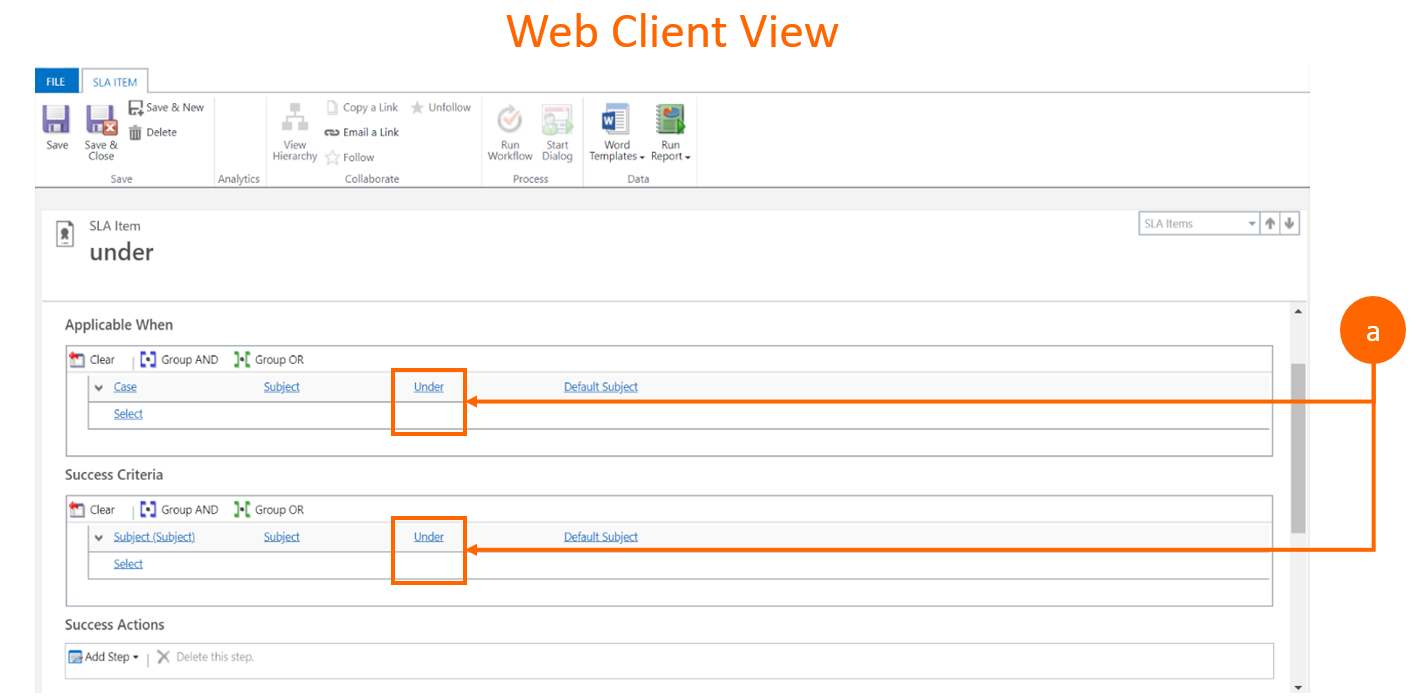
问题二:如何自定义tabbar的外观?
要自定义tabbar的外观,可以使用UITabBarAppearance类来进行设置。可以设置背景颜色、选中项颜色、未选中项颜色等。
示例代码如下:

swift let appearance = UITabBarAppearance() appearance.backgroundColor =.white appearance.selectionIndicatorTintColor =.red appearance.stackedLayoutAppearance.normal.titleTextAttributes =[.foregroundColor: UIColor.gray] appearance.stackedLayoutAppearance.selected.titleTextAttributes =[.foregroundColor: UIColor.red] tabBarController.tabBar.standardAppearance = appearance
问题三:如何处理点击tabbar项时的事件?
当用户点击tabbar项时,可以通过UITabBarControllerDelegate协议中的方法来处理相应事件。
示例代码如下:
```swift
class MyTabBarController: UITabBarController, UITabBarControllerDelegate {
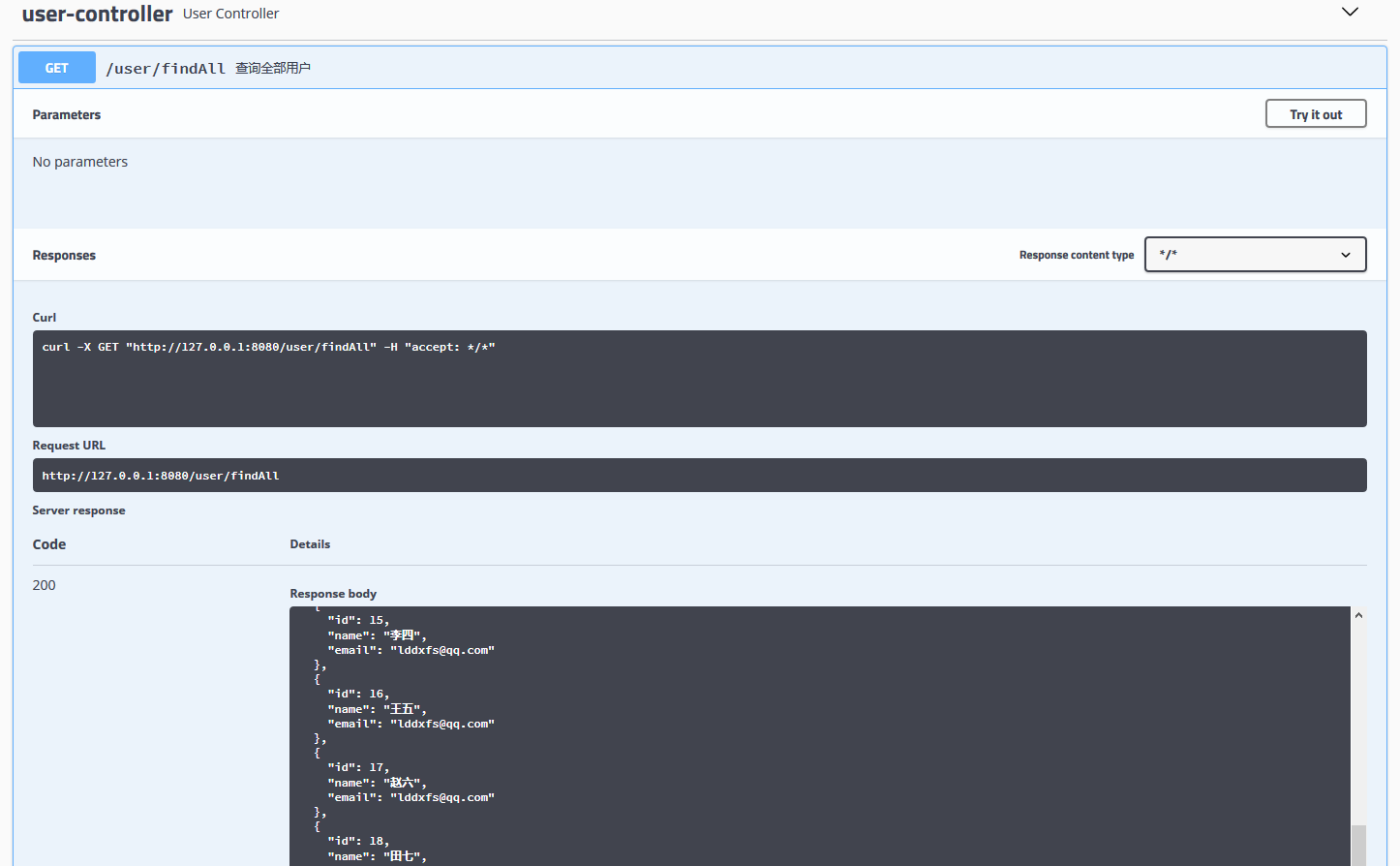
override func viewDidLoad(){
super.viewDidLoad()
self.delegate = self

func tabBarController(_ tabBarController: UITabBarController, didSelect viewController: UIViewController){
if let index = tabBarController.viewControllers?.firstIndex(of: viewController){
print("点击了第\(index +1)个tab")
//在AppDelegate中设置MyTabBarController为根视图控制。
whatsapp官方下载中文版:https://cjge-manuscriptcentral.com/software/65959.html
